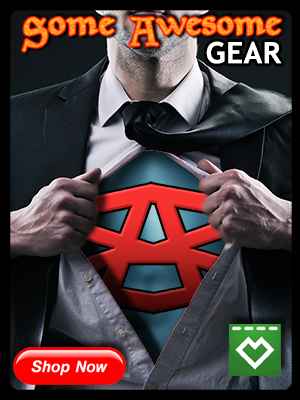Gameplay – 8/10
In PC Building Simulator, you play the role of a computer repair shop owner. It also allows you to tackle customer requests while troubleshooting and custom building PCs. The core game involves diagnosing hardware problems, upgrading PCs, and managing finances to keep your business running smoothly. This is very fulfilling for technology enthusiasts, as each component-from CPU, GPUs, and cooling systems to power supplies-is modeled after real-world brands like Intel, AMD, NVIDIA, Corsair, and much more.

By providing an educational game element, beginners learn the fundamentals of PC assembly and trouble-shooting. For major builders, it also serves as a fun environment where one can try out different kinds of expensive components without having to worry about breaking an expensive part. Career mode gradually increases tasks to more difficult complexities, while Free Build mode will allow endless creative construction. However, for those seeking deeper elements of business management, the game feels a bit simple and really doesn't contain many of the intricate economic mechanics or customer interaction beyond the emails.
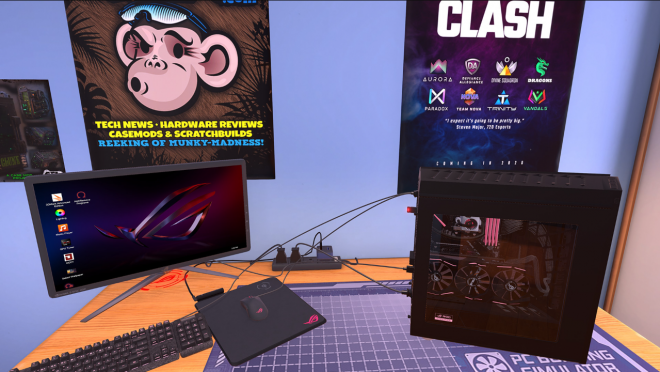
Graphics & Detail – 8.5/10
PC Building Simulator is simply mind-blowing in its attention to detail. Every single part is rendered to match that of its analog in the real world, with textures, branding, and even RGB configurations in terms of customization carried out in painstaking detail. It's honestly kind of soothing to watch a PC boot after a successful repair. The spaces of work are very modest but functioning. Fewer options for customizing a workspace would have been nifty, however. It does have some graphical glitches, like cables going through parts and lacks truly immersing character models when they bother showing up.
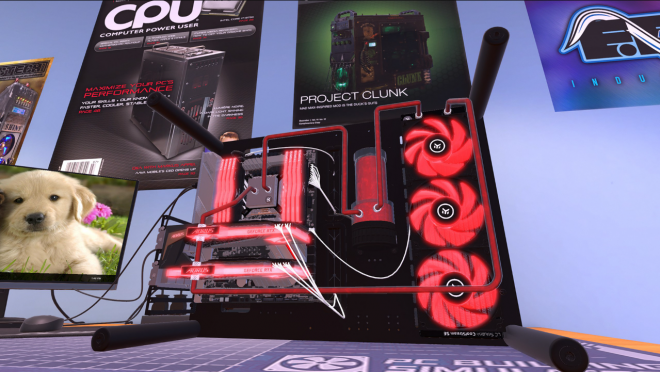
Realism & Learning Curve – 9/10
If you like learning about PC hardware, this game is a treasure trove for you. It can be used to test for all the compatibility problems and issues regarding thermal management or even the BIOS settings. The feeling is very realistic, thanks to the overclocking, water cooling, and blue screen error diagnosis. Beginners can find simple instructions on building their own computers, while veterans can enjoy experimenting with elaborate dream setups, costing no thousands of dollars. However, some of their mechanics, like cable management, have been simplified and do not include certain real-life challenges like DOA components, RMA processes, and supply shortages; thus, making the experience a little more polished than your everyday PC building.
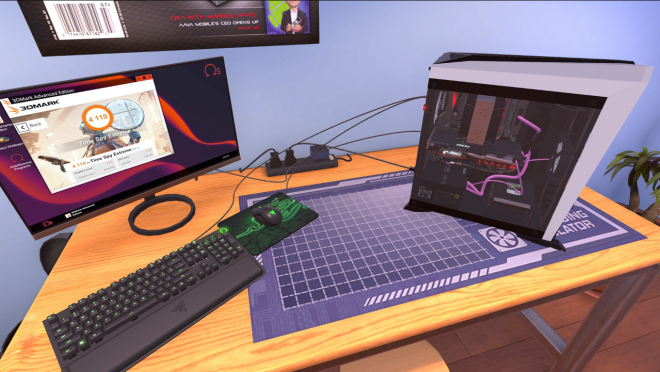
Sound & Music – 7/10
Lacking in audio realism may be an intentional design choice, but the live sounds of customers chatting or workshop clattering could only help to elevate immersion. The absence of sound effects during the rare occasion pushes the limits of audio design when some interactions should have gone as far as necessary and back. Draining as they might be, endless repairs are accompanied by soothing background music types, while the deep, satisfying sounds of screwing in parts, the whir of fans ramping up, and the click of cables snapping into place never get old—at least, not that quickly.
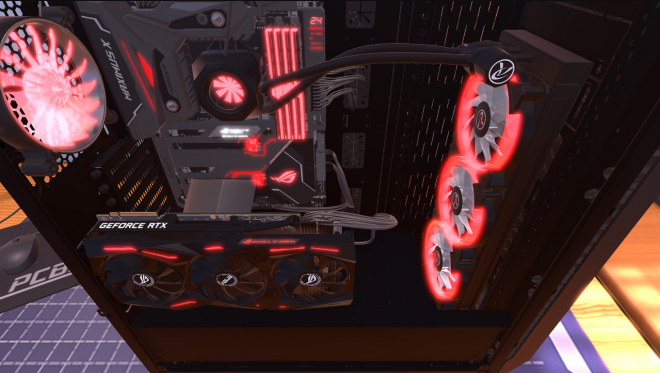
Replayability – 7.5/10
Career Mode sees some solid missions, but after you've built maybe a dozen PCs, the game loop gets a bit repetitive. The Free Build mode helps with extended playability, especially considering the DLCs with new hardware brands, and things like sponsorship for esports teams. Yet, with no real challenges or competition or deeper business mechanics thrown in for non-crazy-hardcore PC enthusiasts, longevity could suffer.

Final Verdict – 8/10
PC Building Simulator is a unique yet well-handled simulation game that offers a real and educating experience for technology lovers. The fine detail of components and the fun of building dream builds definitely make that experience rewarding; however, the slightly simplified business mechanics seem to hold it back from being truly great. Whether it is for the PC enthusiast who just wants to experiment with virtual builds or the beginner wanting to learn, this game is entertaining and instructive.
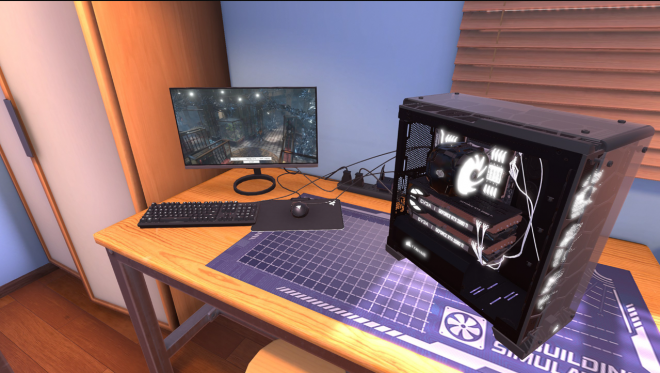
AUTHOR INFORMATION

 Definitely a fun game to spend boring time!
Definitely a fun game to spend boring time!
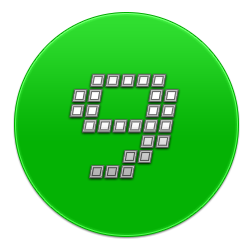 Nicely designed components
Nicely designed components
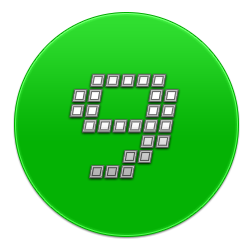 I love the components
I love the components
 The sounds were okay..
The sounds were okay..
PROS / CONS
- Nearly every part from real-world brands is accurately modeled, making it a great experience for tech enthusiasts
- Teaches players how to assemble, diagnose, and upgrade PCs in a fun, risk-free way
- Includes CPUs, GPUs, RAM, cooling systems, and even niche items like NVMe drives and RGB lighting
- Allows fine-tuning of lighting setups and performance adjustments like real-world PC building
- Build high-end dream PCs without worrying about cost
- Career mode eventually becomes a cycle of fixing the same types of issues repeatedly
- Running a repair shop lacks depth; no competition, marketing, or customer interaction beyond emails
- Would be great to decorate, expand, or upgrade your workspace
- Missing real-world challenges like DOA parts, power surges, and faulty thermal paste applications
- Would be fun to compete with other players in speed builds or diagnostics